On Monday we began using Adobe Premiere Pro. We began by using footage that we found on the college's public drive and applying effects to the footage. As well as learning how to insert footage and position it as we liked we also learned several manipulation techniques such as applying effects.
After we had finished this we began to learn how to use 'green screen'. We were given a blue piece of paper, a finger puppet and a Flip camera and filmed the puppet in front of the paper. We uploaded the footage into Premiere (after a fair bit of playing with codecs) and used the Chroma Key effect to replace the background with other images we had found from the internet.
[This video will go here, it's on my hard-drive too]
After college I played with Premiere at home and edited a video of Duncan falling on his head by playing with the speeds and rates of the clips.
:D
Wednesday, 7 October 2009
Subscribe to:
Post Comments (Atom)
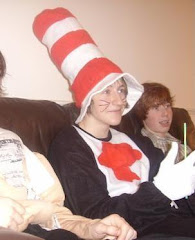


No comments:
Post a Comment