
Afterwards we then got to pick an image of our choice from a small selection and edit it how we liked to create a Portfolio cover. I found a lovely picture of a cat which I then edited to make it look more menacing.

I used the Liquify tool to change the shape of features, like the eyes, whiskers and nose. I used the magnetic lasso tool to select an eye and then modified the colour through the Adjustments tab. By raising the amount of red and lowering the amount of green and blue it created an evil looking blood red. I then inserted a new layer and pasted in an image of flames. I changed the Opacity of the new layer to create a melding effect. Finally I drew around the outside of the cat with the burn tool to make it's outline stand out more from the background and to add to it's sinister appearence.
I'd like to think I'm gettting the hang of Photoshop :D
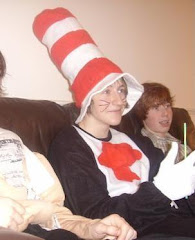


A variety of skills demonstrated in all your examples showing good basic knowledge of a variety of Adobe software which is good for the short amount of time you have been using. Keep it up.
ReplyDeleteGillian