I went around the image with the smudge and burn tool to make it look less pixelated and more 3-D. I also burned around the text to add more continuity to the image and to make the text stand out more.
Monday, 19 October 2009
First Monday back
We had a shot on Logoyes.com which allowed you to make your own logo. After making one we were happy with we print-screened and pasted the image into photoshop to further edit the image. Here was mine.

I went around the image with the smudge and burn tool to make it look less pixelated and more 3-D. I also burned around the text to add more continuity to the image and to make the text stand out more.
I went around the image with the smudge and burn tool to make it look less pixelated and more 3-D. I also burned around the text to add more continuity to the image and to make the text stand out more.
Subscribe to:
Post Comments (Atom)
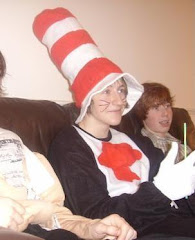


No comments:
Post a Comment